This is officially my first question I've asked. I spent nearly a day trying to figure this out, so if anyone could help me I would really appreciate it! :D
Anyway, I'm trying to use Slick's carousel with Bootstrap, and whenever I use the class 'slick-slider' where I need class 'card-group' also, the alignment of the bottom 'Add to Cart' button and above buttons don't align properly.
<div class='slick-slider card-group'>
This is a code snippet of the card-group and cards:
<section id="slick-slider" class="py-5 med-1">
<div class='slick-slider card-group'>
<div class="card border-0" style="width: 18rem;">
<img class="card-img-top" src="static/img/person1.jpg" alt="Card image cap">
<div class="card-body d-flex flex-column">
<h5 class="card-title sm-1">Lorem.</h5>
<p class="card-text sm-2">Lorem ipsum dolor sit amet.</p>
<p class="card-text text-primary sm-3">Lorem.</p>
</div>
<div class="card-footer d-flex flex-column mt-auto">
<p class="text-muted small mb-0">Select:</p>
<div class="clearfix mb-2">
<button type="button" class="btn btn-outline-danger px-2 py-0 mb-1"><span class="small">4</span><br>$80</button>
<button type="button" class="btn btn-outline-danger px-2 py-0 mb-1"><span class="small">3</span><br>$50</button>
<button type="button" class="btn btn-outline-danger px-2 py-0 mb-1"><span class="small">2</span><br>$30</button>
<button type="button" class="btn btn-outline-danger px-2 py-0 mb-1"><span class="small">1</span><br>$20</button>
</div>
<a href="#" class="btn btn-primary">Add to Cart</a>
</div>
</div>
<div class="card border-0" style="width: 18rem;">
<img class="card-img-top" src="static/img/person2.jpg" alt="Card image cap">
<div class="card-body d-flex flex-column">
<h5 class="card-title sm-1">Lorem ipsum.</h5>
<p class="card-text sm-2">Lorem ipsum dolor.</p>
<p class="card-text text-primary sm-3">Lorem ipsum.</p>
</div>
<div class="card-footer d-flex flex-column mt-auto">
<p class="text-muted small mb-0">Select:</p>
<div class="clearfix mb-2">
<button type="button" class="btn btn-outline-danger px-2 py-0 mb-1"><span class="small">4</span><br>$80</button>
<button type="button" class="btn btn-outline-danger px-2 py-0 mb-1"><span class="small">3</span><br>$50</button>
<button type="button" class="btn btn-outline-danger px-2 py-0 mb-1"><span class="small">2</span><br>$30</button>
<button type="button" class="btn btn-outline-danger px-2 py-0 mb-1"><span class="small">1</span><br>$20</button>
</div>
<a href="#" class="btn btn-primary">Add to Cart</a>
</div>
</div>
<div class="card border-0" style="width: 18rem;">
<img class="card-img-top" src="static/img/person3.jpg" alt="Card image cap">
<div class="card-body d-flex flex-column">
<h5 class="card-title sm-1">Lorem ipsum dolor.</h5>
<p class="card-text sm-2">Lorem ipsum dolor sit.</p>
<p class="card-text text-primary sm-3">Lorem.</p>
</div>
<div class="card-footer d-flex flex-column mt-auto">
<p class="text-muted small mb-0">Select:</p>
<div class="clearfix mb-2">
<button type="button" class="btn btn-outline-danger px-2 py-0 mb-1"><span class="small">4</span><br>$80</button>
<button type="button" class="btn btn-outline-danger px-2 py-0 mb-1"><span class="small">3</span><br>$50</button>
<button type="button" class="btn btn-outline-danger px-2 py-0 mb-1"><span class="small">2</span><br>$30</button>
<button type="button" class="btn btn-outline-danger px-2 py-0 mb-1"><span class="small">1</span><br>$20</button>
</div>
<a href="#" class="btn btn-primary">Add to Cart</a>
</div>
</div>
<div class="card border-0" style="width: 18rem;">
<img class="card-img-top" src="static/img/person4.jpg" alt="Card image cap">
<div class="card-body d-flex flex-column">
<h5 class="card-title sm-1">Lorem ipsum.</h5>
<p class="card-text sm-2">Lorem ipsum dolor.</p>
<p class="card-text text-primary sm-3">Lorem.</p>
</div>
<div class="card-footer d-flex flex-column mt-auto">
<p class="text-muted small mb-0">Select:</p>
<div class="clearfix mb-2">
<button type="button" class="btn btn-outline-danger px-2 py-0 mb-1"><span class="small">4</span><br>$80</button>
<button type="button" class="btn btn-outline-danger px-2 py-0 mb-1"><span class="small">3</span><br>$50</button>
<button type="button" class="btn btn-outline-danger px-2 py-0 mb-1"><span class="small">2</span><br>$30</button>
<button type="button" class="btn btn-outline-danger px-2 py-0 mb-1"><span class="small">1</span><br>$20</button>
</div>
<a href="#" class="btn btn-primary">Add to Cart</a>
</div>
</div>
</div>
</section>
Below, are the pics with slick-slider class, and without (both with card-group).
What I'm trying to achieve with Slick:
pic link
What keeps happening that I don't want:
pic2 link

Thanks in advance!