I'm trying to plot fitted model effects in ggplot2 as an alternative to the plots returned by the effects package, and I'm running into issues with using stat_smooth to fit log-transformed confidence bands via geom_ribbon. Unlike typical uses of geom_ribbon, I don't need to calculate the bands--the eff object gives me the limits of the bands--I just need to log-transform them. There's plenty out there on how to do this for geom_line (e.g., R, ggplot2: Fit curve to scatter plot) but so far I haven't found anything for geom_ribbon.
The data:
myEffs <- structure(list(TargetVowelDur = c(0.03, 0.4, 0.8, 1, 2), fit = c(-0.467790933985126,
0.823476426481035, 1.16901542809292, 1.28025414059112, 1.625793142203
), se = c(0.087385175843338, 0.0895697786138634, 0.0922444075008412,
0.0932736493340376, 0.0969532573361368), lower = c(-0.639066303684154,
0.647919224725754, 0.98821594070963, 1.09743733420847, 1.43576428623844
), upper = c(-0.296515564286098, 0.999033628236315, 1.34981491547621,
1.46307094697376, 1.81582199816757)), class = "data.frame", row.names = c(NA,
-5L), transformation = function (eta)
eta, .Names = c("TargetVowelDur", "fit", "se", "lower", "upper"
))
Passing geom_line as-is yields 4 connected line segments, not a logarithmic curve, so the standard solution is to add stat_smooth:
library(ggplot2)
p1 <- ggplot(myEffs, aes(x=TargetVowelDur, y=fit)) +
geom_line(stat="smooth", method="lm", formula=y~log(x))
p1
All good. By that same logic, we should be able to add stat_smooth to geom_ribbon, but doing so leaves the plot unchanged
p2 <- p1 +
geom_ribbon(aes(ymin=lower, ymax=upper), stat="smooth", method="lm", formula=y~log(x))
p2
If we pry into the build of p2, we find that the ymin and ymax for geom_ribbon are identical, despite the fact that the upper and lower columns are non-identical:
> print(lapply(ggplot_build(p2)$data, head))
[[1]]
x y ymin ymax se PANEL group colour size linetype alpha
1 0.03000000 -0.46779093 -0.46779093 -0.46779093 2.568169e-15 1 -1 black 0.5 1 NA
2 0.05493671 -0.16620173 -0.16620173 -0.16620173 2.136541e-15 1 -1 black 0.5 1 NA
3 0.07987342 0.02037031 0.02037031 0.02037031 1.887702e-15 1 -1 black 0.5 1 NA
4 0.10481013 0.15581841 0.15581841 0.15581841 1.720023e-15 1 -1 black 0.5 1 NA
5 0.12974684 0.26221720 0.26221720 0.26221720 1.598524e-15 1 -1 black 0.5 1 NA
6 0.15468354 0.34985293 0.34985293 0.34985293 1.506906e-15 1 -1 black 0.5 1 NA
[[2]]
x y ymin ymax se PANEL group colour fill size linetype alpha
1 0.03000000 -0.46779093 -0.46779093 -0.46779093 2.568169e-15 1 -1 NA grey20 0.5 1 NA
2 0.05493671 -0.16620173 -0.16620173 -0.16620173 2.136541e-15 1 -1 NA grey20 0.5 1 NA
3 0.07987342 0.02037031 0.02037031 0.02037031 1.887702e-15 1 -1 NA grey20 0.5 1 NA
4 0.10481013 0.15581841 0.15581841 0.15581841 1.720023e-15 1 -1 NA grey20 0.5 1 NA
5 0.12974684 0.26221720 0.26221720 0.26221720 1.598524e-15 1 -1 NA grey20 0.5 1 NA
6 0.15468354 0.34985293 0.34985293 0.34985293 1.506906e-15 1 -1 NA grey20 0.5 1 NA
> myEffs$upper - myEffs$lower
[1] 0.3425507 0.3511144 0.3615990 0.3656336 0.3800577
How do I get stat_smooth and geom_ribbon to play nice together?