I have a legend on the top of the graph. I want the legend to be left aligned and to be able to set the spacing (1) between the aesthetic symbol (colored square) and the text and (2) between the text and the next aesthetic symbol.
library(tidyverse)
mtcars %>%
mutate(transmission = ifelse(am, "manual", "automatic")) %>%
ggplot() +
aes(x = transmission, fill = transmission) +
geom_bar() +
labs(fill = NULL) +
theme(
#legend.spacing.x = unit(.5, "char"), # adds spacing to the left too
legend.position = "top",
legend.justification = c(0,0),
legend.title=element_blank(),
legend.margin=margin(c(5,5,5,0)))