Hi Folks, I recently upgraded an existing solution from MVC/.NET 3/4 to 5.2/4.5. I'm getting the above error when I right click > add > view. The frustrating part is that scaffolding works on a brand new project, which I am using to generate code for the older project/solution. I am using VS 2015.
Unfortunately I can't copy "C:\Program Files (x86)\Microsoft Visual Studio 14.0\Common7\IDE\Extensions\Microsoft\Web\Mvc\Scaffolding\Templates" and paste it to the "12.0" folder - if I were to do this would I just copy the same file directory path?
Is there a way to change the VS configuration for this solution to use the same code generation templates as a newly-created solution?
Thanks in advance.