I have made several ResourceDictionaries for our applications team to use with their future applications. I have deployed the contents of the class library project containing these dictionaries to a .dll file and would like to be able to use the dictionaries by adding a reference to the .dll file in a new WPF solution where I hope to make a new application.
The Class Library in my example is called "NWF_Class_Library.dll" and is saved in the same folder in windows explorer as the MainWindow.xaml file. Is it possible to retrieve the resource dictionaries from within it?
I have read articles about the best way for an organisation to arrange their xaml resources, so it seems it must be possible, but all I find is ways to use the "//pack:application:..." syntax to reference xaml within the same solution as the wpf application. Here is a snippet of code, with the Source blank because nothing I have written has worked!
We had hoped that we could add the standard configurations as well as our more normal useful methods etc to a file that can be deployed with applications.
<Window x:Class="dll_ref_included.MainWindow"
xmlns="http://schemas.microsoft.com/winfx/2006/xaml/presentation"
xmlns:x="http://schemas.microsoft.com/winfx/2006/xaml"
xmlns:d="http://schemas.microsoft.com/expression/blend/2008"
xmlns:mc="http://schemas.openxmlformats.org/markup-compatibility/2006"
mc:Ignorable="d"
Title="MainWindow" Height="450" Width="800">
<Window.Resources>
<ResourceDictionary Source=""/>
</Window.Resources>
<Grid>
<Button Style="{StaticResource myButton}">This</Button>
</Grid>
</Window>