I published my wpf app, but I get this icon:
How do I replace this icon, and also the setup name from visual studio?
I tried: right click on the project--> properties--> application-->icon and manifest-->and browsed to my icon.
but this changed only the icon on top of the window, like: