xpnorm() intentionally follows pnorm(), so each only handles one (type of) tail. You can, however, specify multiple cut points (say c(-1.96, 1.96)) to get a picture with two tails shaded. But you will still need to some additional arithmetic to get the sum of two tail probabilities.
library(mosaic)
xpnorm(c(-1.96, 1.96))
#>
#> If X ~ N(0, 1), then
#> P(X <= -1.96) = P(Z <= -1.96) = 0.025 P(X <= 1.96) = P(Z <= 1.96) = 0.975
#> P(X > -1.96) = P(Z > -1.96) = 0.975 P(X > 1.96) = P(Z > 1.96) = 0.025
#>

#> [1] 0.0249979 0.9750021
Created on 2018-08-10 by the reprex package (v0.2.0).
Going in the other direction (if you know the probability and want to find critical values), we have introduced xcnorm() for finding end points bounding a specified central probability. Here is an example:
library(mosaic)
xcnorm(0.90)
#>
#> If X ~ N(0, 1), then
#> P(X <= -1.644854) = 0.05 P(X <= 1.644854) = 0.95
#> P(X > -1.644854) = 0.95 P(X > 1.644854) = 0.05
#>
#> [1] -1.644854 1.644854
Created on 2018-08-10 by the reprex package (v0.2.0).