I have the following dataframe:
land_cover 1 2 3 4 5 6 size
0 20 19.558872 6.856950 3.882243 1.743048 1.361306 1.026382 16.520265
1 30 9.499454 3.513521 1.849498 0.836386 0.659660 0.442690 8.652517
2 40 10.173790 3.123167 1.677257 0.860317 0.762718 0.560290 11.925280
3 50 10.098777 1.564575 1.280729 0.894287 0.884028 0.887448 12.647710
4 60 6.166109 1.588687 0.667839 0.230659 0.143044 0.070628 2.160922
5 110 17.846565 3.884678 2.202129 1.040551 0.843709 0.673298 30.406541
I want to plot the data in the way that:
. land_cover is the x-axis
. cols 1 - 6 should be stacked bar plots per land_cover class (row)
. and the column 'size' should be a second y-axis and could be a simple point symbol for every row and additionally a smooth line connecting the points
Any ideas?