The site im working on got 3 individual sites running on the IIS. When I make changes to on particular library I need to restart the site using it. The way I do that now is by manually rightclicking the IIS Express icon in the system tray, and then clicking 'Stop site', and after that I execute the debugging..
I would like to make that part automatic, so when ever i start debugging it will stop that particular site. If I don't stop it, then it will just reuse the current running site, but if I stop it, then it will restart it..
Is it event posible? I know how to find the PID, but I don't get the name of the site behind the PID..