my application has a map and I'm monitoring some information, such as the distance traveled by the user.
I'm using android studio and fragments.
I would like to display this information in a panel on the map, to the left, but that does not occupy the full width of the screen.
I'm reading about cards and material design, but I do not know if it's the best option.
Basically, I need a box, with some labels, on the left in the screen. This box should have a solid color.
Any suggestions on how to implement this box?
EDIT: This is my screen, actually
I'm using LinearLayout, but... how looks a box?