I've repeated urdearboy's test, but ensured to reset the timer for each row. I also ran it 100 times.
Values for ALL tests are either 0 or 0.003906.
Option Explicit
Sub SelectTime()
Dim t, v, i As Long
For i = 99 To 0 Step -1
t = Timer: Range("A:A").Select: v = Timer - t: Range("C2").Offset(, i) = v
t = Timer: Range("A1:A10").Select: v = Timer - t: Range("C3").Offset(, i) = v
t = Timer: Range("A1:A100").Select: v = Timer - t: Range("C4").Offset(, i) = v
t = Timer: Range("A1:A1000").Select: v = Timer - t: Range("C5").Offset(, i) = v
t = Timer: Range("A1:A10000").Select: v = Timer - t: Range("C6").Offset(, i) = v
t = Timer: Range("A1:A100000").Select: v = Timer - t: Range("C7").Offset(, i) = v
t = Timer: Range("A1:A1000000").Select: v = Timer - t: Range("C8").Offset(, i) = v
Next
End Sub
The average runtime for each of the 10 cases, across 100 tests each, there is virtually no difference for a non-empty range (my entire Column A populated with values).
The average result for each set of rows, across 100 tests is virtually the same, and the difference between the highest and lowest average is less than 1/1000th of a second.

More precise measurements:
You can measure elapsed time more precisely with a WinAPI call.
Option Explicit
Declare Function GetTickCount Lib "kernel32" () As Long
Sub SelectTime()
Dim t, v, i As Long
Application.Calculation = xlCalculationManual
For i = 499 To 0 Step -1
t = GetTickCount: Range("A:A").Select: v = GetTickCount - t: Range("C2").Offset(, i) = v
t = GetTickCount: Range("A1:A10").Select: v = GetTickCount - t: Range("C3").Offset(, i) = v
t = GetTickCount: Range("A1:A100").Select: v = GetTickCount - t: Range("C4").Offset(, i) = v
t = GetTickCount: Range("A1:A1000").Select: v = GetTickCount - t: Range("C5").Offset(, i) = v
t = GetTickCount: Range("A1:A10000").Select: v = GetTickCount - t: Range("C6").Offset(, i) = v
t = GetTickCount: Range("A1:A100000").Select: v = GetTickCount - t: Range("C7").Offset(, i) = v
t = GetTickCount: Range("A1:A1000000").Select: v = GetTickCount - t: Range("C8").Offset(, i) = v
Next
Application.Calculation = xlCalculationAutomatic
End Sub
Results across 500 tests for each selection are have a range of .852 milliseconds, with a min of .936 and a max of 1.788. The distribution doesn't seem dependent on the number of rows in the selection.