The description field is a text area field, somehow a user ended up with some strange little symbol in it. (see image)
When I grab this from the server, I assemble my data from the objects I grab, which includes the description on this object, and turn it into JSON string, and send it to my javascript.
From javascript, I JSON.parse it. But that weird little symbol causes the parse to fail. But, when you look at it, there is no character there or anything, yet it throws an undefined character in JSON.parse.
My response from the server has the description like this:
"blahblahtesttext\r\nslkdjf",
There is nothing but the expected \r\n......
But it has an unexpected token where that symbol is.
{"value":"blah blah test text//Symbol should be here, but there is nothing and it forces it to the next line
\r\nslkdjf","fieldType":"TEXTAREA","field":"Description"}
Where that symbol forces the string to the next line, which causes the issue.
Because I can't see what the actual character is... I do not know how to handle this.
Is there something that can strip out invalid characters in a JSON string so the parse works? I don't want to just try/catch this as it would toss out everything, I just want that weird invalid symbol to be stripped out.
Or is there a way to see what the actual character is that JSON.parse does not like?
<-- here is that symbol for copy pasting into a string if you want to try parsing it.
EDIT:
I found that it was doing this in Notepad++
Where you can see that where the line separator was, it is placing actual carriage return and line feed there, breaking the string. It already has \r\n\r\n for the two returns that were placed in the actual text area after that line separator character.
But still unsure of how to deal with this, as that carriage return and line feed do not appear in the string as '\n\r', there is no character representation of them, but instead it actually puts a return there and breaks the string.
NEW EDIT:
Finally found something to get this working. I couldn't do a replace on that line separator character. When I pulled it from my database, it came through as a hidden carriage return. When you manually pressed 'Enter' in the text area, the string I got from the database would actually put a '\r\n' there. But the line separator did not.
So, I added these three lines before parsing to ensure I was escaping any invalid new lines/carriage returns.
result = result.replace(/\r\n/g, '\\r\\n');
result = result.replace(/\r/g, '\\r');
result = result.replace(/\n/g, '\\n');
The '\r\n' that were actually in the string would correctly be escaped already, which tripped me up because I didn't have to worry about escaping those until someone tried introducing this line separator....