I am trying to identify outliers in a dataset using the 5th and 95th percentiles of a regression line so I'm using quantile regression in Python with statsmodel, matplotlib and pandas. Based on this answer from blokeley, I can create a scatterplot of my data and show the best fit line and the lines for the 5th and 95th percentile based on quantile regression. But how do I identify those points that fall above and below those lines and then save them out to a pandas dataframe?
My data looks like this (there are 95 values in total):
Month Year LST NDVI
0 June 1984 310.550975 0.344335
1 June 1985 310.495331 0.320504
2 June 1986 306.820900 0.369494
3 June 1987 308.945602 0.369946
4 June 1988 308.694022 0.31863
2
and the script I have so far is this:
import pandas as pd
excel = my_excel
df = pd.read_excel(excel)
df.head()
import matplotlib.pyplot as plt
import numpy as np
import pandas as pd
import statsmodels.formula.api as smf
model = smf.quantreg('NDVI ~ LST',df)
quantiles = [0.05,0.95]
fits = [model.fit(q=q) for q in quantiles]
figure,axes = plt.subplots()
x = df['LST']
y = df['NDVI']
axes.scatter(x,df['NDVI'],c='green',alpha=0.3,label='data point')
fit = np.polyfit(x, y, deg=1)
axes.plot(x, fit[0] * x + fit[1], color='grey',label='best fit')
_x = np.linspace(x.min(),x.max())
for index, quantile in enumerate(quantiles):
_y = fits[index].params['LST'] * _x + fits[index].params['Intercept']
axes.plot(_x, _y, label=quantile)
title = 'LST/NDVI Jun-Aug'
plt.title(title)
axes.legend()
axes.set_xticks(np.arange(298,320,4))
axes.set_yticks(np.arange(0.25,0.5,.05))
axes.set_xlabel('LST')
axes.set_ylabel('NDVI');
And the chart I get out of that is this:
So I can definitely see data points above the 95th line and below the 5th line that I would classify as outliers, but I want to identify those in my original dataframe and maybe plot them on the cart or highlight them in some way to show them as "outliers".
I am searching on a method but coming up empty and could use some help.