I have draggable div which dragging above .outerDiv with text content. How can I get text from .outerDiv which got into the borders of draggable div ?
$(".outerDiv .isStore").draggable({ containment: ".outerDiv" }).resizable({ containment: ".outerDiv" });.isStore
{
width: 20px;
height: 20px;
background-color: red;
}
.outerDiv
{
width: 160px;
height: 160px;
background-color: #ccc;
}
.ui-resizable {
position: absolute !important;
}<script src="https://ajax.googleapis.com/ajax/libs/jquery/2.1.1/jquery.min.js"></script>
<link rel="stylesheet" href="https://ajax.googleapis.com/ajax/libs/jqueryui/1.11.3/themes/smoothness/jquery-ui.css" />
<script src="https://ajax.googleapis.com/ajax/libs/jqueryui/1.11.3/jquery-ui.min.js"></script>
<div class='outerDiv'><div class='isStore'></div> sdfsdfsd
<br>
first
<br>
second
<br>
third
</div>Edit: I want code that takes part of the text, under .isStore, from .outerDiv and puts it in .isStore after dragging.