So I have a standard implementation in a React app:
<button
onClick={this.handleClick.bind(this)}
className="button--round">
{buttonContent}
</button>
Strangely, the button looks fine in a laptop browser (clicking with mouse), but in Firefox on my Android phone, as soon as I touch the button, it gets a horrible dotted border (which stays until I touch elsewhere) - it looks like the "focus" behaviour (like pressing tab through the interface on a keyboard) like this:
I've tried:
button:active,
button:focus {
outline: none;
}
With no improvement. I also searched the various "sticky hover" answers on here and disabled hover totally, with no effect. Any suggestions?