I want to make a curve like this:
A 3D curve, with 3 points in space defining the end and middle points, which the curve passes through, but also 2 points in space that the curve bends towards without touching.
Similar to defining curves using points in 2D in Inkscape:
Additionally, I want to calculate the points along this curve equally spaced along the x dimension of the space. (Not equally spaced along the t variable that defines the spline, and not equally spaced along the curve length. The curve will not backtrack along the x dimension.)
I've tried reading the documentation, but I'm confused. It either shows the curve going through all the points:
or none of them: