Question could use a little more information BUT — Login / Logout Authentication for users is generally a bigger job than you would at first think.
Coming from a freelance web / app development background I generally consider an authenticated web app at least twice as complicated as the unauthenticated version of the same functionality.
You mentioned new tab landing page so probably you are going to be heavy into these docs on Chrome extension authentication:
https://developer.chrome.com/apps/app_identity
Here is a little bit more on Chrome app authentication: https://developer.chrome.com/apps/identity
From the above Chrome docs the steps your app needs to perform are:
- Add permissions to your manifest and upload your app.
- Copy key in the installed manifest.json to your source manifest, so that your application ID will stay constant during development.
- Get an OAuth2 client ID for your Chrome App.
- Update your manifest to include the client ID and scopes.
- Get the authentication token.
There are some great resources already on stackoverflow relating to chrome extension authentication, specifically this one:
- chrome.identity User Authentication in a Chrome Extension
It looks like there are also others working on this same problem:
https://gist.github.com/raineorshine/970b60902c9e6e04f71d
Hopefully that gets you headed the right direction. Welcome to stackoverflow!