As you can see, this is what appears when I start a new Android Studio Project. I've tried multiple method to get it to say the default "Hello World" instead. I've tried the 60+ upvoted answer here but that didn't work as I get a cannot resolve error. One of the comments for that answer suggested using
I've tried multiple method to get it to say the default "Hello World" instead. I've tried the 60+ upvoted answer here but that didn't work as I get a cannot resolve error. One of the comments for that answer suggested using
@style/Widget.Support.CoordinatorLayout
and I put that there.
Nevertheless, I still get android...CoordinatorLayout.
Here is my app gradle
 After invalidating I get this screen below
After invalidating I get this screen below

EDIT: ADDED GRADLE EDIT: ADDED INVALIDATION IMAGE