I'm understanding the difference between a git fetch and git pull (the former leaves local branch untouched, the latter merges changes into local branch), but I'm bit confused about this cheat sheet:
There is an arrow directly underneath "fetch", which makes it look like fetch and pull are identical functions. From what I understand, only the bottom-most arrow should be "pull". Does anyone else agree that the arrow below "fetch" shouldn't be there? If it should, can you please explain why?