When I write a certain fraction in a csv file it gets automatically calculated whereas my requirement is to keep it as it is.
This is my try:
import csv
ft = "-1/-1.5" #or -1/-1.5 (removing the quotes)
print(ft)
with open("outputfile.csv","w",newline="") as infile:
writer = csv.writer(infile)
writer.writerow([ft])
Console prints it when in quotes:
-1/-1.5
However, when I write them same in a csv file it becomes like the following no matter when I try using quotes or without quotes.
0.666666667
How can I write the same in a csv file like -1/-1.5?
See the image below (this is what I'm getting right now):
If i try use a ' in a cell and then write the value, the output serves the purpose. Can I not do it programmatically?