This is a duplicate question but I want to use custom entry instead of default to webpack 4 entry as been suggested in the post Webpack 4: Error in entry
webpack.dev.config.js:
import path from 'path';
export default {
mode: 'development',
entry: [
'babel-polyfill',
'./app/components/index.js'
],
output: {
path: path.resolve(__dirname, 'dist'),
filename: 'bundle.js'
},
module: {
rules: [
{ test: /\.js$/, exclude: /node_modules/, use: 'babel-loader' }
]
}
};
The following errors are shown when running webpack-wd
Insufficient number of arguments or no entry found. Alternatively, run 'webpack(-cli) --help' for usage info.
ERROR in Entry module not found: Error: Can't resolve './src' in 'C:\Patient_Check_In'