I'm learning Reinforcement learning and I'm having the following errors.
Error(1) = I can't set up the 'CarRacing-v0' gym environment without Box2D
Error(2) = I can't pip install the Box2D module.
Does someone know how to interpret these errors and help me fix this?
Edit:
When trying to pip install box2d-py I get this error: