I created a conda environment (with python 3.6 and Anaconda 3-5.2.0 on a Windows 10 machine) and activated it. I then installed both jupyter and pip using conda install jupyter and conda install pip. Both commands executed without problems.
When I type jupyter notebook or pip install [some package] I get this:
The same happens for the pip command. What might be the cause of this issue?