I have the following Code Pen:
https://codepen.io/anon/pen/RBdWOa
What I need is to show an icon 16x16 on top of the border in the very left position as the following image (red circles should be the icon).
I have a LeftIcon class for the following HTML element.
<i class="fa fa-search LeftIcon"></i>
.LeftIcon {
position: relative;
bottom: 0;
right: 0px;
width: 20px;
height: 19px;
border: 1px solid #FFF;
border-radius: 50%;
background: red;
display: flex;
align-items: center;
justify-content: center;
font-size: 15px;
color: #FFFFFF;
}
But if you see is not aligned where I need it.
Any clue?