What I'm trying to achieve is a line graph of genres and their average score throughout history. X-axis = years, y-axis = score.
genre_list is an array of the types of genres.
for genre in genre_list:
random_color = [np.random.random_sample(), np.random.random_sample(), np.random.random_sample()]
plt.plot('release_year', 'vote_average',
data=genre_df, marker='',
markerfacecolor=random_color,
markersize=1,
color=random_color,
linewidth=1,
label = genre)
plt.legend()
plt.figure(figsize=(5,5))
Though what I end up with is quite ugly.
Question 1) I've tried setting the figure size, but it seems to stay the same proportion. How do I configure this?
Question 2) How do I set the line color to match the legend?
Question 3) How do I configure the x and y axis so that they are more precise? (potentially the same question as #1)
I appreciate any sort of input, thank you.