I have defined a font type for my Android application. This works correctly except in the preferences dialogs that appear with the system's default font. I have defined a theme for the Alert Dialog but the font does not apply either.
<!-- Base application theme. -->
<style name="AppTheme" parent="Theme.AppCompat.Light.DarkActionBar">
<!-- Customize your theme here. -->
<item name="colorPrimary">@color/colorPrimary</item>
<item name="colorPrimaryDark">@color/colorPrimaryDark</item>
<item name="colorAccent">@color/colorAccent</item>
<item name="android:fontFamily">@font/pacifico</item>
<!-- This will override the Alert Dialog theme -->
<item name="alertDialogTheme">@style/MyAlertDialogTheme</item>
</style>
<style name="MyAlertDialogTheme" parent="android:Theme.Dialog">
<item name="android:fontFamily">@font/pacifico</item>
</style>
Any ideas or ways to make the preference dialogs look with the same font I have defined for the application?
Thanks!