Can I use two joins between two tables in Access database?
I have a customer database, and my customer names appear in two different fields and I want to convert customer names into the short names and return that in a query in one single field.
In attempt to solve that I have created a second table with all the customer names and their abbreviations then linked "CustName" field with the "Customer_Name" field in my main table, in my query I am returning the short names of my customers. The struggle is that some customer names e.g Toyota appear in "customer_Plant" field instead of "customer_Name" field (please see picture). I want to use different Toyota shortnames by each plant location. Another difficulty is that the "Customer_Plant" field in my original table is not always populated, except for Toyota.
Is there any way I can use multiple relations between two different tables? so that access query can return short names, not just by "customer_Name" but also by "Customer_Plant" at the same time.
Access does not allow me to join "Customer_Plant" with "custPlant" if one join is present between the tables. Is there any other way I can achieve this?
Tbl_claimdata & tbl_custShortName:
Join between the tables:
Current Output: