I tried downloading SonarQube and followed each steps based on this link, SonarQube Setup and add SonarQube plugins in build.gradle
Was able to execute SonarQube from Command but while I am adding the plugins of SonarCube in Build.Gradle it is showing an error like this when I tried to sync a project,
Error#25: all buildscript {} blocks must appear before any plugins {} blocks in the script
But I have added a plugin and properties of SonarQube in build.gradle,
plugins {
id "org.sonarqube" version "7.2.1"
}
and adding properties of SonarQube,
sonarqube {
properties {
property "sonar.projectName", "MyApplication2"
property "sonar.projectKey", "SQKey"
property "sonar.sources","src/main/java"
property "sonar.language","java"
property "sonar.sourceEncoding", "UTF-8"
}}
Android Studio Version is, 3.1.3 and Gradle Version is, 4.4 and, downloaded SonarQube Version is, 7.2.1
My Question here is, Is SonarQube 7.2.1 not compatible for Gradle Version 4.4?
Please see the Image below (SonarQube is Up) in command Prompt,

Any idea regarding how to generate the reports of my currrent project using sonarqube and executing a command in cmd prompt?
Error # 33: only buildscript {} and other plugins {} script blocks are allowed before plugins {} blocks, no other statements are allowed
Please find the below build.gradle file,
buildscript {
repositories {
jcenter()
maven { url 'https://maven.fabric.io/public' }
maven {
url 'https://maven.google.com/'
name 'Google'
}
google()
}
dependencies {
classpath 'com.android.tools.build:gradle:3.1.3'
classpath 'com.google.gms:google-services:2.1.0'
classpath 'io.fabric.tools:gradle:1.+'
classpath 'org.sonarsource.scanner.gradle:sonarqube-gradle-plugin:2.6'
}
}
apply plugin: 'com.android.application'
apply plugin: 'io.fabric'
apply plugin: "org.sonarqube"
repositories {
maven { url 'https://maven.fabric.io/public' }
}
apply plugin: 'com.google.gms.google-services'
plugins {
id "org.sonarqube" version "7.2.1"
}
sonarqube{
properties{
property "sonar.projectName", "Example 16-8"
property "sonar.projectKey", "example 16-6-key"
property "sonar.sources","src/com.example.project"
property "sonar.language","java"
property "sonar.sourceEncoding", "UTF-8"
property "sonar.jacoco.reportPath",
"build/jacoco/testDebugUnitTest.exec"
// property "sonar.exclusions", "src/main/java/com/foo/Foo.java"
}}
allprojects {
repositories {
jcenter()
google()
}
}
android {
compileSdkVersion 27
buildToolsVersion '27.0.3'
}
What mistake I am doing here in above build.gradle file and how to run sonarQube and generate the reports of my current project?
And, please find the below Image - When I add http://localhost:9000/ in my browser, it does not show any of my Android Projects. Please refer this Image for reference how SonarQube islooking in my browser,
Tried to create Gradle.properties file to add this lines,
systemProp.sonar.host.url=http://localhost:9000
systemProp.sonar.login=admin
systemProp.sonar.password=admin
Opened Android Studio Terminal and executed this, .\gradlew sonarqube
Please see below Image, I am getting Sonar Qube Exception when I tried to execute the command on Android Studio Terminal (Bottom).