Only a window with a fully transparent background is really click through. For a semi-transparent window you could for example minimize the window yourself when clicking on the shadow, e.g.:
private void Grid_MouseLeftButtonDown(object sender, MouseButtonEventArgs e)
{
if (e.OriginalSource == outer)
WindowState = WindowState.Minimized;
}
XAML:
<Window x:Class="WpfApp1.MainWindow"
xmlns="http://schemas.microsoft.com/winfx/2006/xaml/presentation"
xmlns:x="http://schemas.microsoft.com/winfx/2006/xaml"
xmlns:d="http://schemas.microsoft.com/expression/blend/2008"
xmlns:mc="http://schemas.openxmlformats.org/markup-compatibility/2006"
mc:Ignorable="d"
Title="MainWindow" Height="300" Width="300"
AllowsTransparency="True" WindowStyle="None">
<Window.Background>
<SolidColorBrush Color="Red" Opacity="0.3" />
</Window.Background>
<Grid x:Name="outer" Background="Transparent" MouseLeftButtonDown="Grid_MouseLeftButtonDown">
<Grid Background="Silver" Margin="10">
<TextBlock>GUI</TextBlock>
</Grid>
</Grid>
</Window>