I have a class that represents a set of attributes, but when serializing it I noticed these were re-ordered alphabetically. On investigation, this was because of how the attributes were being held in memory.
Class declaration:
Objects in memory, before any serialization is done:
Is this a "feature" of android studio running in Debug, or is something else going on?