For my own understanding, I'd like to know the "magic" behind the Command Line App template in IntelliJ.
Here's what it looks like when you create a new project from it:
Here's what happens when I attempt to do it:
In the template version, there's a special blue src icon, com and aaronshaver are packages, and Main has a Java class type icon without a .java extension.
In my version, none of that, and it can't find the package name.
I tried New -> Module but only ended up with a weird "com.aaronshaver" package.
How can I replicate what the template is doing?