This is my problem: I have different DIVs with all the same widths but different heights.
On a large viewport these DIVs should be arranged as a grid with two columns.
The margin between the DIVs should be equal (vertically and horizontally).
Since the DIVs should be displayed in one column with the correct order on mobile it is not possible to have its own parent elements for each column.
Here is an image of what I want to achieve: 
Is there any way to solve this with pure html/css?
The only solution I found so far is to use some kind of masonry javascript. But I feel like there must be a better solution...
What I've tried so far:
Using float/inline-block: I get perfect rows but 4 always starts at the same height as 3. So the margins are not equal. (See: https://codepen.io/OsmaGiliath/pen/vaPqro)
// EXAMPLE I .parent { width:230px; } .children { display:inline-block; width:100px; }Flexbox: Same (See: https://codepen.io/OsmaGiliath/pen/ajMgjR)
// EXAMPLE II .parent { display:flex; flex-wrap: wrap; } .children { flex:none; }Vertical flexbox: Works – but only with a fixed height on the parent element which is not possible in my example since this would limit the elements in the growth (See: https://codepen.io/OsmaGiliath/pen/ZjPdVx)
// EXAMPLE III .parent { display:flex; flex-wrap: wrap; flex-direction:column; } .children { flex:none; }