I stumbled upon this problem when trying to play around with Apache commons IO third party API with Android Studio.
Basically when I try to call the FileUtils.readLines() method, there are 3 options:
- readLines(File file) >>>> DEPRECATED
- readLines(File file, String encoding)
- readLines(File file, Charset encoding)
The first option has already been deprecated which means that I shouldn't use it anymore so instead I just type readLines(file,null) However, right now the problem is that Android Studio doesn't know which readLines() method signature I'm using because readLines(file,null) is valid for both the second and third method signature.
Screenshot below to further explain what I mean:
Can anyone please enlighten me on this? How can I tell Android Studio the particular method signature that I want to use for FileUtils.readLines()?