Use a unique ID in callback_id in your button attachment to distinguish between different sets of buttons, e.g. between prompt #1 and prompt #2. The callback_id will be included in the request that Slack sends to your app once a button is pressed.
Together with the general context information of a request like Slack Team ID, channel ID, user ID your app should be able to react correctly.
Example for button definition (from official documentation):
{
"text": "Would you like to play a game?",
"attachments": [
{
"text": "Choose a game to play",
"fallback": "You are unable to choose a game",
"callback_id": "wopr_game",
"color": "#3AA3E3",
"attachment_type": "default",
"actions": [
{
"name": "game",
"text": "Chess",
"type": "button",
"value": "chess"
},
{
"name": "game",
"text": "Falken's Maze",
"type": "button",
"value": "maze"
},
{
"name": "game",
"text": "Thermonuclear War",
"style": "danger",
"type": "button",
"value": "war",
"confirm": {
"title": "Are you sure?",
"text": "Wouldn't you prefer a good game of chess?",
"ok_text": "Yes",
"dismiss_text": "No"
}
}
]
}
]
}