I have multiple row with different strings in which I want to filter data which are in this order
"DI then numbers" i.e DI07493A.
Column values are as such below:
01LICIN
05LICIN
AARHUSK
DI07493A
ABS16
DICOFDI
DI94193A
I am trying like this.
sheet1.Range("A1:A" & LastRow).AutoFilter Field:=4, Criteria1:= DI & #, Operator:=xlFilterValues
its not working. Is there a way to get this result?