I have created an ItemTemplate project. I would like to install this to a custom folder. This works fine when I manually add the zip file built from the project to my named folder inside ItemTemplates.
I am now using two projects, the original ItemTemplate project and a VSIX project for the installation.
The issue that I am facing is that when using a VSIX project to install the template the installation path adds an extra folder called CSharp inside my custom folder. This only happens when I add the ItemTemplate project to the VSIX project as a project. If I add the output of the ItemTemplates project, the zip file, to the VSIX project the template is located in the correct place.
This is how it currently looks

and this is what I want it to look like.
The ItemTemplate project has been added as a reference project in the VSIX project using the Assets section in the vsixmanifest. The properties in the image below are the properties of the ItemTemplate project in the references section of the VSIX project.
If it helps this is the vstemplate file that I use in the ItemTemplate project.
<?xml version="1.0" encoding="utf-8"?>
<VSTemplate Version="3.0.0" Type="Item" xmlns="http://schemas.microsoft.com/developer/vstemplate/2005" xmlns:sdk="http://schemas.microsoft.com/developer/vstemplate-sdkextension/2010">
<TemplateData>
<Name>Generator</Name>
<Description></Description>
<Icon>Magic.Generator.ico</Icon>
<TemplateID>Magic.Generator</TemplateID>
<TemplateGroupID>Magic</TemplateGroupID>
<ProjectType>CSharp</ProjectType>
<RequiredFrameworkVersion>2.0</RequiredFrameworkVersion>
<NumberOfParentCategoriesToRollUp>2</NumberOfParentCategoriesToRollUp>
<DefaultName>Generator.cs</DefaultName>
</TemplateData>
<TemplateContent>
<ProjectItem ReplaceParameters="false">Generator.cs</ProjectItem>
</TemplateContent>
</VSTemplate>
Im using VS2017 (15.7.4) Any help is appreciate, thank you.