Say I have the dataset from the example here:
import pandas as pd
raw_data = {'regiment': ['Nighthawks', 'Nighthawks', 'Nighthawks', 'Nighthawks', 'Dragoons', 'Dragoons', 'Dragoons', 'Dragoons', 'Scouts', 'Scouts', 'Scouts', 'Scouts'],
'company': ['1st', '1st', '2nd', '2nd', '1st', '1st', '2nd', '2nd','1st', '1st', '2nd', '2nd'],
'name': ['Miller', 'Jacobson', 'Ali', 'Milner', 'Cooze', 'Jacon', 'Ryaner', 'Sone', 'Sloan', 'Piger', 'Riani', 'Ali'],
'preTestScore': [4, 24, 31, 2, 3, 4, 24, 31, 2, 3, 2, 3],
'postTestScore': [25, 94, 57, 62, 70, 25, 94, 57, 62, 70, 62, 70]}
df = pd.DataFrame(raw_data, columns = ['regiment', 'company', 'name', 'preTestScore', 'postTestScore'])
df
I want to do a boxplot of regiment vs preTestScore. For that, I need to find out the relative distribution of these 2 variables. So, I group regiment by preTestScore:
df1 = df['regiment'].groupby(df['preTestScore']).count()
df1
preTestScore
2 3
3 3
4 2
24 2
31 2
Name: regiment, dtype: int64
If I try to do the boxplot now, it gives an error:
import seaborn as sns
sns.boxplot(data=df1)
---------------------------------------------------------------------------
KeyError Traceback (most recent call last)
<ipython-input-131-8296ca940a25> in <module>()
1 df1 = df['regiment'].groupby(df['preTestScore']).count()
2 df1
----> 3 sns.boxplot(data=df1)
~\AppData\Local\Continuum\anaconda3\lib\site-packages\seaborn\categorical.py in boxplot(x, y, hue, data, order, hue_order, orient, color, palette, saturation, width, dodge, fliersize, linewidth, whis, notch, ax, **kwargs)
2209 plotter = _BoxPlotter(x, y, hue, data, order, hue_order,
2210 orient, color, palette, saturation,
-> 2211 width, dodge, fliersize, linewidth)
2212
2213 if ax is None:
~\AppData\Local\Continuum\anaconda3\lib\site-packages\seaborn\categorical.py in __init__(self, x, y, hue, data, order, hue_order, orient, color, palette, saturation, width, dodge, fliersize, linewidth)
439 width, dodge, fliersize, linewidth):
440
--> 441 self.establish_variables(x, y, hue, data, orient, order, hue_order)
442 self.establish_colors(color, palette, saturation)
443
~\AppData\Local\Continuum\anaconda3\lib\site-packages\seaborn\categorical.py in establish_variables(self, x, y, hue, data, orient, order, hue_order, units)
94 if hasattr(data, "shape"):
95 if len(data.shape) == 1:
---> 96 if np.isscalar(data[0]):
97 plot_data = [data]
98 else:
~\AppData\Local\Continuum\anaconda3\lib\site-packages\pandas\core\series.py in __getitem__(self, key)
765 key = com._apply_if_callable(key, self)
766 try:
--> 767 result = self.index.get_value(self, key)
768
769 if not is_scalar(result):
~\AppData\Local\Continuum\anaconda3\lib\site-packages\pandas\core\indexes\base.py in get_value(self, series, key)
3116 try:
3117 return self._engine.get_value(s, k,
-> 3118 tz=getattr(series.dtype, 'tz', None))
3119 except KeyError as e1:
3120 if len(self) > 0 and self.inferred_type in ['integer', 'boolean']:
pandas\_libs\index.pyx in pandas._libs.index.IndexEngine.get_value()
pandas\_libs\index.pyx in pandas._libs.index.IndexEngine.get_value()
pandas\_libs\index.pyx in pandas._libs.index.IndexEngine.get_loc()
pandas\_libs\hashtable_class_helper.pxi in pandas._libs.hashtable.Int64HashTable.get_item()
pandas\_libs\hashtable_class_helper.pxi in pandas._libs.hashtable.Int64HashTable.get_item()
KeyError: 0
So, I convert the groupby object into a dataframe and try the boxplot again:
df1 = pd.DataFrame(df1)
df1
sns.boxplot(data=df1)
This produces a boxplot, but the distribution is not that of regiment vs preTestScore (in fact, this boxplot doesn't make sense to me; I don't know what its y axis values represent). For that, we need to specify the x and y parameters in the boxplot. But, since the groupby object is not a dataframe, it produces the following error:
sns.boxplot(x='regiment', y='preTestScore', data=df1)
---------------------------------------------------------------------------
ValueError Traceback (most recent call last)
<ipython-input-132-fc8036eb7d0b> in <module>()
----> 1 sns.boxplot(x='regiment', y='preTestScore', data=df1)
~\AppData\Local\Continuum\anaconda3\lib\site-packages\seaborn\categorical.py in boxplot(x, y, hue, data, order, hue_order, orient, color, palette, saturation, width, dodge, fliersize, linewidth, whis, notch, ax, **kwargs)
2209 plotter = _BoxPlotter(x, y, hue, data, order, hue_order,
2210 orient, color, palette, saturation,
-> 2211 width, dodge, fliersize, linewidth)
2212
2213 if ax is None:
~\AppData\Local\Continuum\anaconda3\lib\site-packages\seaborn\categorical.py in __init__(self, x, y, hue, data, order, hue_order, orient, color, palette, saturation, width, dodge, fliersize, linewidth)
439 width, dodge, fliersize, linewidth):
440
--> 441 self.establish_variables(x, y, hue, data, orient, order, hue_order)
442 self.establish_colors(color, palette, saturation)
443
~\AppData\Local\Continuum\anaconda3\lib\site-packages\seaborn\categorical.py in establish_variables(self, x, y, hue, data, orient, order, hue_order, units)
149 if isinstance(input, string_types):
150 err = "Could not interpret input '{}'".format(input)
--> 151 raise ValueError(err)
152
153 # Figure out the plotting orientation
ValueError: Could not interpret input 'regiment'
We can check the datatype of df1 by doing:
df1.dtype
>>> dtype('int64')
When I take the values in df1 and put them into a new dataframe df2, and try the boxplot again, it works:
df2 = pd.DataFrame({'preTestScore': [2,3,4,24,31], 'regiment': [3,3,2,2,2]})
df2
sns.boxplot(x='regiment', y='preTestScore', data=df2)
So, instead of copying the contents of the groupby object and pasting them into a new dataframe, how can I directly get a dataframe to store the relative distribution of two variables in a dataframe?