This is easy in Watson Assistant and you can do it all in one node.
First create a node above the welcome node, like so.
Why do this? It will allow the node to always execute, and because it is linked to the welcome node, it won't be impacted by nodes below welcome if they move.
Click on the node, and click the cog to set it to a "multi-response node". Then fill out as follows:
1) Set this to input.text == "". This prevents the node firing when your first connection is made. Without this you will get an error.
2) Click on the cog and set up the following.
This will set the last intent, and reset the counter.
3) Click save, and then click the cog for the second line. Fill out as follows.

This will increment the counter if the last intent matches the current one.
The first line will trigger if third intent is hit.
I'm only using text, but you would more likely put a context variable or keyword to tell your application layer to redirect to a human.
I've uploaded a sample workspace.
https://pastebin.com/2FumZbcH