The other answers have already explained obfuscation and the inherent limitations of client side JavaScript. They are correct and relevant, but don't directly address the question.
To make it impossible¹ to access a variable through the browser console, you need to make it into a local variable inside a function. For example, instead of:
var player = {hitpoints: 100};
// game logic here
You would do:
(function() {
var player = {hitpoints: 100};
// game logic here
})();
This creates an anonymous function, and then immediately calls it, the so-called IIFE. Now player is no longer global (i.e. a property on the window object), but exists only within this function.
¹ It can still be done through the debugger, but it's a lot harder than just copying and pasting some commands.