UPDATE: When I try to connect with all my original settings using a different wifi network, everything works again. There is something wrong with this particular wifi network. Is it possible that this network blocks all http connections?
I set up a Google cloud instance following these instructions here: https://towardsdatascience.com/running-jupyter-notebook-in-google-cloud-platform-in-15-min-61e16da34d52 .
Everything works great for about 2 weeks. Suddenly I have my server running in a tmux window, move to a new physical location (switching wifi networks by doing so) and am unable to reconnect to the server getting the "ERR Connection timed out" message. I have tried restarting the server, updating it, changing the port Anaconda uses, changing my tcp port, changing the way that I launch the Anaconda port, looking at my Firewalls, adding a ucp port instruction (as suggested here: Can't open port 8080 on Google Compute Engine running Debian ). Yet none of these things have managed to allow me to reconnect to the Anaconda port and continue working on my project. I am very motivated to find out what in the world went wrong so suddenly and how I can fix it without wiping my server and starting a new one from scratch.
I am using the latest version of Chrome and my wifi works for doing everything else.