I am really struggling trying to get the layout I want created with the Kendo UI Splitter. All I am trying to do is have a right pane and a top and bottom pane with the right pane being from top to bottom and not cut off by the bottom pane. Below is a diagram of what I am trying to accomplish. If anyone could provide an example of how to do this with either using Razor or JQuery it would be greatly appreciated.
Thanks in advance.