I want to insert data in a database with Ajax but I am facing error:
Uncaught ReferenceError: insertData is not defined at HTMLInputElement.onclick (Modal.php:105)
Screen shot of error page.
In Modal.php file contain my html and js.
My Modal.php file
<!DOCTYPE html>
<html>
<head>
<meta name="viewport" content="width=device-width, initial-scale=1">
<link rel="stylesheet" href="https://maxcdn.bootstrapcdn.com/bootstrap/3.3.7/css/bootstrap.min.css">
<script src="https://ajax.googleapis.com/ajax/libs/jquery/3.3.1/jquery.min.js"></script>
<script src="https://maxcdn.bootstrapcdn.com/bootstrap/3.3.7/js/bootstrap.min.js"></script>
<style>
.modal-header, h4, .close {
background-color: #5cb85c;
color:white !important;
text-align: center;
font-size: 30px;
}
.modal-footer {
background-color: #f9f9f9;
}
</style>
<script>
$(document).ready(function(){
$("#myBtn").click(function(){
$("#myModal").modal();
function insertData(){
//$("#signup").click(function(){
var Fname = $("#Fname").val(); debugger;
var Lname = $("#Lname").val();
var age = $("#age").val();
var email = $("#email").val();
var password = $("#password").val();
// AJAX code to send data to php file.
$.ajax({
type: "POST",
url: "Insert.php",
data: {Fname:Fname,Lname:Lname,age:age,email:email,password:password},
dataType: "JSON",
success: function(data) {
alert(data.message);
},
error:function(err){
console.log(err.responseText);
}
});
//});
}
});
});
</script>
</head>
<body>
<div class="container">
<h2>Modal Sign Up Example</h2>
<!-- Trigger the modal with a button -->
<button type="button" class="btn btn-default btn-lg" id="myBtn">Sign Up</button>
<!-- Modal -->
<div class="modal fade" id="myModal" role="dialog">
<div class="modal-dialog">
<!-- Modal content-->
<div class="modal-content">
<div class="modal-header" style="padding:35px 50px;">
<button type="button" class="close" data-dismiss="modal">×</button>
<h4><span class="glyphicon glyphicon-lock"></span> Sign Up</h4>
</div>
<div class="modal-body" style="padding:40px 50px;">
<form role="form" action="">
<div class="form-group">
<label for="Fname"><span class="glyphicon glyphicon-user"></span> First Name</label>
<input type="text" class="form-control" id="Fname" placeholder="First Name">
</div>
<div class="form-group">
<label for="Lname"><span class="glyphicon glyphicon-user"></span> Last Name</label>
<input type="text" class="form-control" id="Lname" placeholder="Last Name">
</div>
<div class="form-group">
<label for="age"><span class="glyphicon glyphicon-user"></span> Age</label>
<input type="number" class="form-control" id="age" placeholder="Enter Age">
</div>
<div class="form-group">
<label for="email"><span class="glyphicon glyphicon-eye-open"> </span> Email</label>
<input type="email" class="form-control" id="email" placeholder="Enter Email">
</div>
<div class="form-group">
<label for="psw"><span class="glyphicon glyphicon-eye-open"> </span> Password</label>
<input type="text" class="form-control" id="password" placeholder="Enter password">
</div>
<!--<div class="checkbox">
<label><input type="checkbox" value="" checked>Remember me</label>
</div>-->
<input type="button" id="signup" onclick="insertData()" class="btn btn-success btn-block" value="Sign Up"/>
</form>
</div>
<div class="modal-footer">
<button type="submit" class="btn btn-danger btn-default pull-left" data-dismiss="modal"><span class="glyphicon glyphicon-remove"></span> Cancel</button>
<p><a href="#">Log In</a></p>
<!--<p><a href="#">Password?</a></p>-->
</div>
</div>
</div>
</div>
</div>
</body>
</html>
This is my Insert.php file. In Insert.php file I have coded all PHP code related to inserting data in a database.
<?php
include("connection.php");
//if(isset($_POST['submit']))
// {
$Fname=$_POST["Fname"];
$Lname=$_POST["Lname"];
$Age=$_POST["age"];
$EmailId=$_POST["email"];
$Password=$_POST["password"];
$Insert = "INSERT INTO simpleform (First_Name, Last_Name, Age, Email_Id, Password) VALUES ('".$Fname."', ".$Lname."', '".$Age."', '".$EmailId."', '".$Password."')";
$Query=mysqli_query($con, $Insert);
//print_r($Insert);
if(!$Query)
{
echo mysqli_error();
$successArr = array('status'=>'false','message'=>'Data not inserted');
$successJson = json_encode($successArr);
}
else
{
$successArr = array('status'=>'true','message'=>'Data inserted successfully');
$successJson = json_encode($successArr);
//echo "Successfully Inserted";
}
echo $successJson;
// }
header('Location: http://localhost/javascript/Modal.php');
?>