My simple java code looks like below:
String s1 = "FB";
String s2 = "Ea";
System.out.println(s1.hashCode() == s2.hashCode()); // true
Map<String, Integer> map = new HashMap<>();
map.put(s1, 1);
map.put(s2, 2);
While debugging this piece of code in IntelliJIdea, I am not able see the linked list created by HashMap data structure, also, it is creating two buckets instead of one though hashcode is same for s1 and s2. Could you please provide clarity on this?