Screenshot of the problem I am trying to put elements in the red box by having even spaces between each other. (Like giving weight 1 to each of them). To do so, I put "mainAxisAlignment: MainAxisAlignment.spaceEvenly" in parent Column but it is not working.
Container(
margin: EdgeInsets.only(bottom: 8.0),
child: Row(
crossAxisAlignment: CrossAxisAlignment.start,
children: <Widget>[
CachedNetworkImage(
imageUrl:
"https://image.tmdb.org/t/p/w500/${movieDetails
.posterPath}",
height: 120.0,
fit: BoxFit.fill),
Expanded(
child: Container(
margin: EdgeInsets.only(left: 8.0),
child: Column(
mainAxisAlignment: MainAxisAlignment.spaceEvenly, //NOT WORKING!
children: <Widget>[
generateRow(
Strings.released, movieDetails.releaseDate),
generateRow(Strings.runtime,
movieDetails.runtime.toString()),
generateRow(Strings.budget,
movieDetails.budget.toString())
],
)))
],
)),
This is the code for movie image and the red box. I have created a Row which has 2 elements. First one is that image, second one is for red box.
Row generateRow(String key, String value) {
return Row(
mainAxisAlignment: MainAxisAlignment.spaceBetween,
children: <Widget>[Text(key), Text(value)],
); }
My generateRow method
How can i solve this problem?