I created a new angular project using the Angular CLI: 6.0.8
I want to create a website using CSS Grid that supports IE 11 using the autoprefixer that's already bundled in the Angular project.
My first step was to add browser rules to the package.json file
"browserslist": [
"> 1%",
"last 2 versions"
]
Then I added the following HTML to the app.component.html file
<div class="example">
<div class="children">
1
</div>
<div class="children">
2
</div>
<div class="children">
3
</div>
<div class="children">
4
</div>
</div>
And this CSS to the app.component.css file
.example{
display: grid;
grid-template-columns: 20px 100px 35px 12px;
}
This works great in all modern browsers. They render my grid as expected.
But in IE11 it renders incorrectly
I know that the autoprefixer is doing its job because if you inspect the element in IE you see the following.
EDIT:
This question IS NOT a duplicate of CSS Grid Layout not working in Edge and IE 11 even with -ms prefix
His problem was that IE 11 didn't support the grid spec he was using. The whole point of me using autoprefixer is so I don't have to worry about that. I know that some things won't carry over but the basic grid stuff I wrote DOES and is pre-fixed with the proper vendor fix. But it's still not working and that's why I posted this question. Please remove duplicate from title or link to an actual duplicate. That link doesn't answer my problem.