To my custom widget, inherited from QWidget, I have added a QScrollArea like this:
MainWindow::MainWindow(QWidget *parent) :
QWidget(parent)//MainWindow is a QWidget
{
auto *scrollArea = new QScrollArea(this);
auto *widget = new QWidget(this);
widget->setStyleSheet("background-color:green");
scrollArea->setWidget(widget);
scrollArea->setWidgetResizable(true);
scrollArea->setVerticalScrollBarPolicy(Qt::ScrollBarAsNeeded);
QVBoxLayout *parentLayout = new QVBoxLayout(widget);
this->setStyleSheet("background-color:blue");
for(int i=0;i<12;i++){
QHBoxLayout* labelLineEdit = f1();
parentLayout->addStretch(1);
parentLayout->addLayout(labelLineEdit);
}
parentLayout->setContentsMargins(0,0,40,0);
}
QHBoxLayout* MainWindow::f1()
{
QHBoxLayout *layout = new QHBoxLayout;
QLabel *label = new QLabel("Movie");
label->setStyleSheet("background-color:blue;color:white");
label->setMinimumWidth(300);
label->setMaximumWidth(300);
layout->addWidget(label);
QLineEdit *echoLineEdit = new QLineEdit;
echoLineEdit->setMaximumWidth(120);
echoLineEdit->setMaximumHeight(50);
echoLineEdit->setMinimumHeight(50);
echoLineEdit->setStyleSheet("background-color:white");
layout->addWidget(echoLineEdit);
layout->setSpacing(0);
return layout;
}
This produces a window which looks like this:
The problem is, that I want the scrollArea to occupy the entire window, but it does not. It also doesn't get resized when I resize the window.
How could I fix this?