I want to remove an element by injecting JS into webpage:
javascript:(function() {
var parent = document.getElementsByTagName('head').item(0);
var style = document.createElement('style');
style.type = 'text/css';
style.innerHTML = '.ls-wrapper.ls-in-out { display: none; }';
parent.appendChild(style);
})()
The div holding the link to Google Play should disappear, but nothing happens. What am I doing wrong? I am trying this on Chrome Console. Here are class names .ls-wrapper and .ls-in-out: