In Eclipse IDE (or in my case STS) for a java file about: remove trailing white spaces on all lines I am able to do the following:
Practically how is described in:
Thus from the figure shown above you can see:
Remove trailing white spaces on all lines
Until all work fine, but for development, we have files with other extensions. Thus I need have the same feature for a non java file, for example for: .xml, .js, .gradle, .html, .css, .properties, .sql files, etc.
I could not find a specific section to accomplish this.
How I can accomplish this required configuration?