I'm trying to add a 3D effect with the help of pure CSS where I want to convert this image:
(It's not really an image but it is an SVG form FontAwesome rendered with <fa-icon icon="undo" mask="circle" transform="shrink-9"></fa-icon>)
to this image:
But I'm not able to get the exact effect. I tried a few CSS tricks but I'm stuck with following output:
The SASS I wrote is:
.three-d-effect {
position: relative;
&:after {
content: "";
position: absolute;
top: 5%;
left: 10%;
width: 80%;
height: 80%;
border-radius: 100%;
filter: blur(1px);
z-index: 2;
transform: rotateZ(40deg);
display: block;
background: radial-gradient(circle at 50% 80%, rgba(255, 255, 255, 0), rgba(255, 255, 255, 0) 74%, white 80%, white 84%, rgba(255, 255, 255, 0) 100%);
}
}
Is it possible to achieve the desired 3D effect with CSS?