I'm not sure why it's doing such a crappy job. Here's the set of 189 data points I was hoping to get smoothed. Why is it lagging so much?
y = data
x = range(len(y))
tck, _ = splprep([x,y])
x2, y2 = splev(np.linspace(0,1,len(y)), tck)
plt.plot(y, 'b')
plt.plot(y2, 'g')
plt.show()